Maximize Your Mac
The easy-to-follow roadmap that shows you how to set-up, organize, and simplify everything you do on your Mac
FINALLY, I'VE BEEN NEEDING THIS!
The Struggle is Real...
- You just got your first Mac, and it was supposed to be super intuitive but you aren't feeling all that intuitive about setting it up properly
- Maybe you’ve had that Mac for a while now but haven't had the time to learn about the features and shortcuts so you waste time trying to find what you need and think, "there has to be an easier way"
-
Getting it out of that fancy box and going through the initial setup was all fun and giggles but once you started downloading a couple of things and tried to figure out things like Email, Calendars, iCloud, Spotlight, and Air Drop... well, your Mac honeymoon started coming to an end.
If any of this sounds like you, I have good news. You're in the right place! I want to help you use your Mac in a way that dramatically increases your productivity so you can achieve what you really want.
Introducing... Maximize Your Mac!
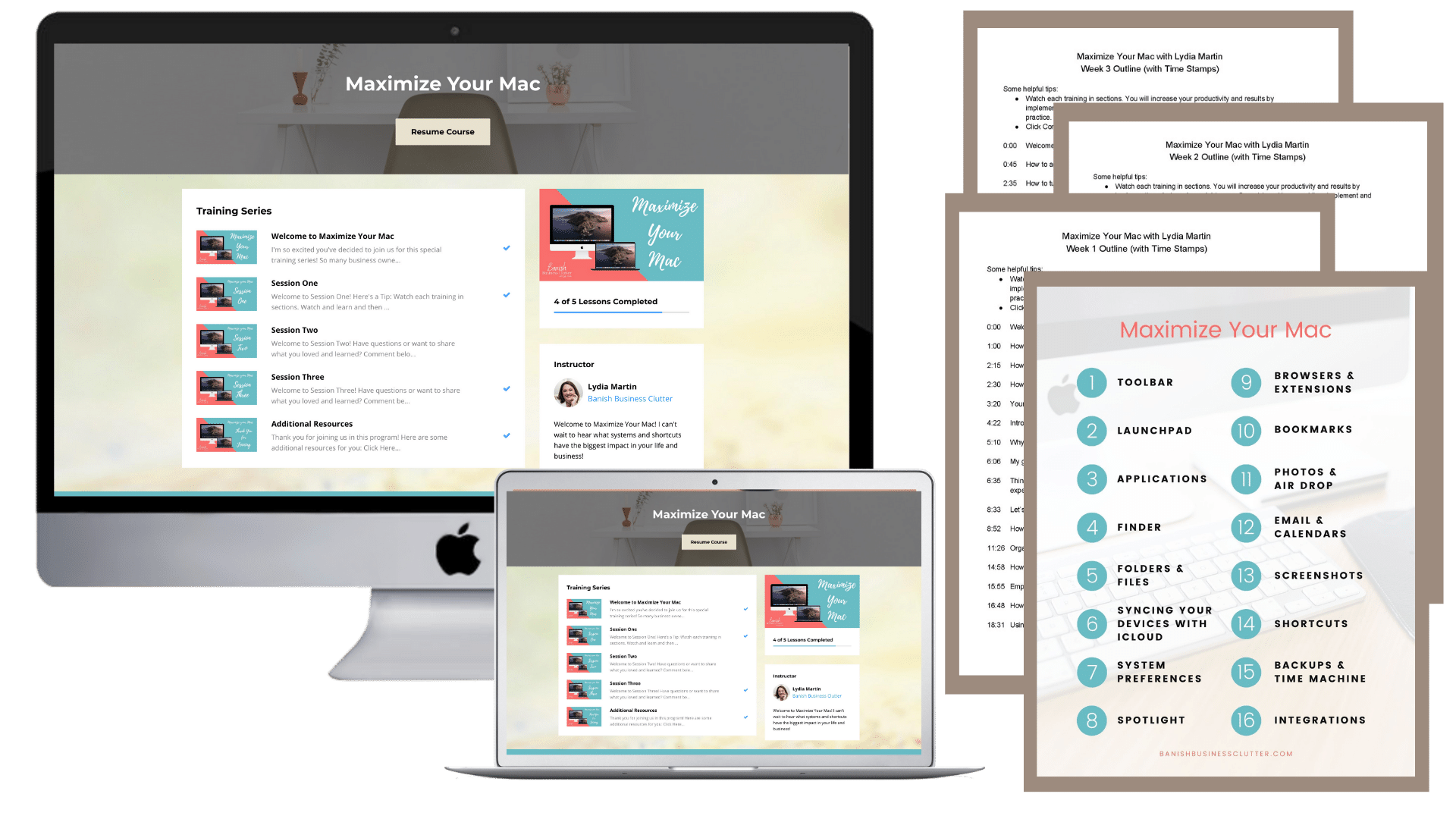

MAC Set-Up
As a digital systems coach, I've worked with thousands of business owners. When they share their screen, I'm overwhelmed by the digital chaos and clutter of their desktop, toolbar, files, and folders.
In Session One, I show you how to set-up your systems so that you can easily find and share the content you need. Seasoned Mac users will finally have an ORGANIZED system and a clean desktop! Brand new to Mac? This set-up will help you get started the RIGHT way.
In Session One, we cover these topics...
- Your ToolBar
- Launchpad
- Applications
- Finder
- Folders & Files
- iCloud
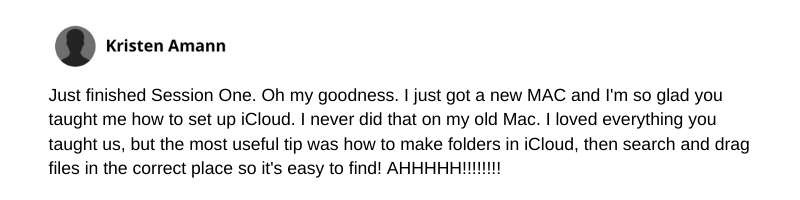
MAC Systems
In Session Two, we dig even deeper into the systems you are using on your Mac... everything from Email to Photos to Bookmarks. Trying to figure this all out on your own can take SO much time and energy, but I show you how simple it can be when you set up your systems to work for you!
In Session Two, we cover topics like...
- System Preferences
- Spotlight
- Browsers & Browser Extensions
- Bookmarks
- Photos
- Airdrop
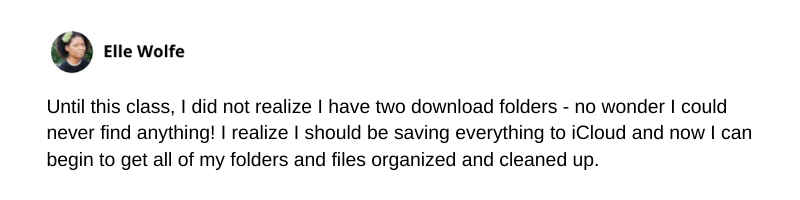
MAC Shortcuts
This session alone will be life-changing! Learn all of the Mac shortcuts that will make you more efficient and productive every time you are using your Mac! How much is your time worth to you?? This session will give you many "mind-blown" moments!
In Session Three, you’re going to learn:
- Calendars
- Screenshots
- Shortcuts
- Backups
- Time Machine
- Integrations
- And more!
BONUS: I did a LIVE training to showcase new features of Ventura and added the replay to this course!


- Instant access to three on-demand training sessions (60-80 minutes each)
- Time-stamped outlines that allow you to skip to the information you need
- Answers to common questions
- Quick links to resources, shortcuts, and tools to help you get the most from your Mac
- Lifetime access so you can watch what you need at any time
- Accessible from any device
I'm Lydia.
I started my first business in the mid-90's... when we listened to training on cassette tape and waited "patiently" for dial-up Internet to send an email.
Fast forward 25 years and I've helped thousands of business owners increase their productivity and results by teaching them how to use digital systems and tools.
Reducing tech-overwhelm and digital confusion is my super power... being able to break things down step-by-step so you can take action and see results no matter what devices and tools you use. (Secretly I think everyone should own a Mac, especially if they have an iPhone and/or iPad!)
So whether you have an Apple orchard like I do or you are considering getting your first Mac, this course will help you be more organized, efficient, and Mac savvy!


Is this course only for NEW Mac Users?
What type of Mac do I need?
How much time is required?
What if I'm tech challenged?

- Instant access to three on-demand training sessions (60-80 minutes each)
- Time-stamped outlines that allow you to skip to the information you need
- Answers to common questions
- Quick links to resources, shortcuts, and tools to help you get the most from your Mac
- Lifetime access so you can watch what you need at any time
- Accessible from any device
